ArtyFX¶
ArtyFX ist eine Sammlung von Audio Effekten. Diese können sowohl einzeln verwendet werden, sind aber auch in vielen komplexeren OpenAV-Projekten wie Fabla2, Sorcer und Luppp eingebaut. Jeder Effekt kann individuell als LV2-plugin verwendet werden.
Zu ArtyFX gehören viele verschiedene Plugins - alle “klassischen” Effekte wie Hall, Echo und Filter sind enthalten. Die folgenden Abschnitte beschreiben jedes Plugin im Detail und beschrieben die Verwendung.
Hast du neue Vorschläge für ArtyFX? Kontaktiere OpenAV!
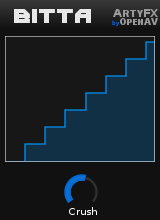
Bitta¶
Bitta ist ein Bitcrusher-Plugin. Der Effekt reduziert die Bittiefe des Signals. Da die Verzerrung von der Lautstärke des Eingangssignales abhängig ist, sollte der “Crush”-Regler vorsichtig verwendet werden.
- Crush : Ändert die Zahl der Bits für den Effekt.
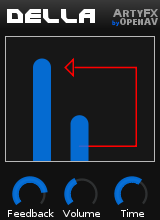
Della¶
Della ist ein BPM-abhängiges Echo, einstellbar sind Feedback und Echo-Lautstärke.
- “Feedback” reguliert die Lautstärke des Signals, das zurück zum Echo geführt wird. Dreh es auf um dieses verrückte Reaggae-Dub-Echo zu erzeugen, das für immer anhält!
- “Volume” ändert die Lautstärke des verzögerten Signals: Das ist nützlich, um das Echo im Hintergrund der Spur zu halten.
- “Time” ändert die Länge des Echos in Abhängigkeit zu den BPMs. Es springt also zwischen der Länge von 1/8, 1/4, 1/2 und einer ganzen Note. Della nimmt die BPM vom Plugin-Host. Dadurch bleibt das Echo synchronisiert, wenn man das Tempo ändert.
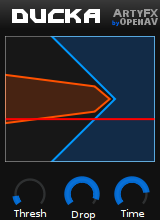
Ducka¶
Ducka ist ein Sidechain Hüllkurven Plugin: Es ist sehr nützlich um “pumpende” Bassläufe zu erstellen, wie sie oft in minimaler House-Musik gefunden werden. Das Plugin analysiert die Lautstärke des Sidechain-Eingangs und verändert davon abhängig die Lautstärke des Stereo-Signals.
- “Threshold” setzt die notwendige Lautstärke des Signals, die erreicht sein muss, bevor das Stereo-Signal reduziert wird.
- “Drop” kontrolliert die Stärke der Reduzierung.
- “Time” stellt die Zeit ein, die das Stereo-Signal benötigt um wieder einzufaden. Beachte, dass die Einstellung BPM-abhängig ist. Das Einfaden ist direkt auf den Offbeats. Die Einstellung auf 1/2 (der Standard) ist normalerweise musikalisch.

Driva¶
Driva ist eine vielfältige Verzerrungseinheit, mit denen man die fiesesten Verzerrungen erzeugen kann.
- “Tone” : Klicke auf den Tone-Button. Dir steht eine Liste mit verschiedenen Verzerrungsmustern zur Auswahl. Klicke einfach auf die gewünschte Verzerrung und leg los! Um die Toneinstellungen zu verlassen, verwende den “Cancel”-Button.
- “Amount” dreht die Verstärkung / Verzerrung auf. Benutzung auf eigenes Risiko!
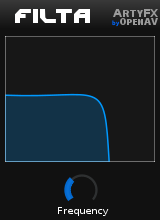
Filta¶
Filta is a lowpass and highpass filter combination. Useful to remove unwanted high and low frequencies from various recordings or instruments.A
- Frequency controls what type of filtering is done, and what frequency. Lower values are lowpass filter, turning up the dial is causes highpass.

Kuiza¶
Kuiza is a 4 band equalizer. Its perfect for creatively shaping the sound of an instrument or synth. Each of the gain controls changes the amplitude at the given frequency. The master gain can be used to reduce or amplify the overall volume if needed. The controls (left to right):
- Low ( ~55 Hz)
- Low mid ( ~220 Hz)
- High mid ( ~1760 Hz)
- High ( ~7040 Hz)
- Master Gain

Masha¶
Masha is a beat grinder plugin: it records a segment of audio and plays it back as a loop, causing a “stutter” effect.
- Volume changes the loudness of the stutter-loop. PassThru allows bleeding the normal signal trough. Time is a BPM dependant control that changes the loop-record and playback length. Gradually reduce this value to get that “standard” DJ stutter effect!
- This effect has some special functionality, to allow manual control over the BPM. Usually the BPM will be taken from the host program (or JACK transport), but it can now be controlled by a dial.
- The “HostBPM” button controls the BPM source. When the button is blue, the HostBPM is enabled. Turning the button off makes the manual BPM dial appear. The dial also shows the current BPM.

Panda¶
Panda is a compressor expander combo, with attack and release controls.
- Threshold: the “turning point” of compression / expansion. Turning down the dial expands the signal, turning it up causes compression.
- Release changes the time for Panda to fade-out its compression/expansion.
- Factor controls the amount of compression/expansion performed, the “maximizer” dial.
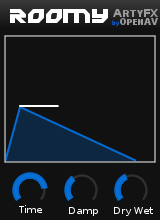
Roomy¶
Roomy is a spacious and smooth reverb.
- The Time control changes the length of the reverb tail: higher values give will create a bigger and more spacious mix.
- Damping controls the high- frequency damping: lower settings gives a spacious open sound, while a high damping feels small and close.
- The Dry/Wet control changes the amount of reverb signal mixed in: useful for techno and trance “reverb builds”... just crank it right up!
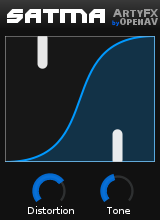
Satma¶
Satma is a crazy distortion plugin. Useful to excite and get gritty, dirty audio.
- Distortion changes the amount of signal-shaping that occurs: the overall amount of noise production.
- The Tone control subtly varies between high-frequencies and lower frequencies, or making both equally gritty.

Vihda¶
Vihda is a stereo-enhancer, using a mid-side matrix.
- The Width parameter affects the amount of stereo content in the signal. Note that the the mid-side technique only enhances stereo: it does not create it!
- The Invert button inverts the right channel, which can cause a perceptual wider mix due to how the brain interprets audio. Try it and see if it sounds good.