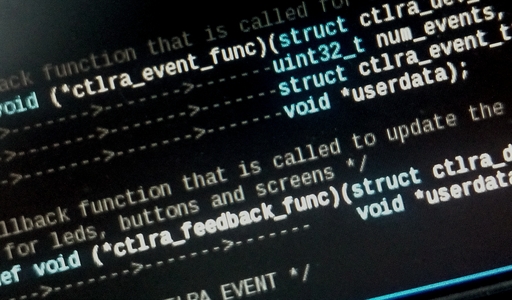
Ctlra¶
Ctlra is a software library that allows developers to integrate hardware controllers (like MIDI or USB HID devices) easily. The library provides generic events, which can be easily mapped to functionality in the software providing tight integration between the physical device and the software in question.
Note
The source code is available from the Ctlra page on Github but the DAW or software you want to use Ctlra with must already integrate the Ctlra source code. If you want to use Ctlra, ask the developers of your favorite software if they have integrated Ctlra into their application.
Users and Developers¶
The open-source audio world is amazing in that it allows the users and developers of audio software to be directly in contact - improving and integrating ideas at an extremely fast-pace. But some features just can’t be developed without physical access to a controller.
This is one area where open-source audio is not particularly capable - providing powerful integration between software and hardware. Although techincally possible to achieve anything, often this requires more than basic software-development skills from musicians to achieve. The Ctlra library addresses this by exposing hardware in a generic way, so when a developer integrates Ctlra support and tests it using a device they have physical access to, then the user should be able to use their controller with the software too!
Concept¶
The concept behind the Ctlra library is simple: to enable all controllers on all software. But there’s a price to pay for such flexibility:
- Controllers need support in the Ctlra library
- Software (DAWs mostly) needs to support Ctlra
- A Ctlra mapping from Controller and Software (+ vice versa)
A graphical summary of what Ctlra achieves:
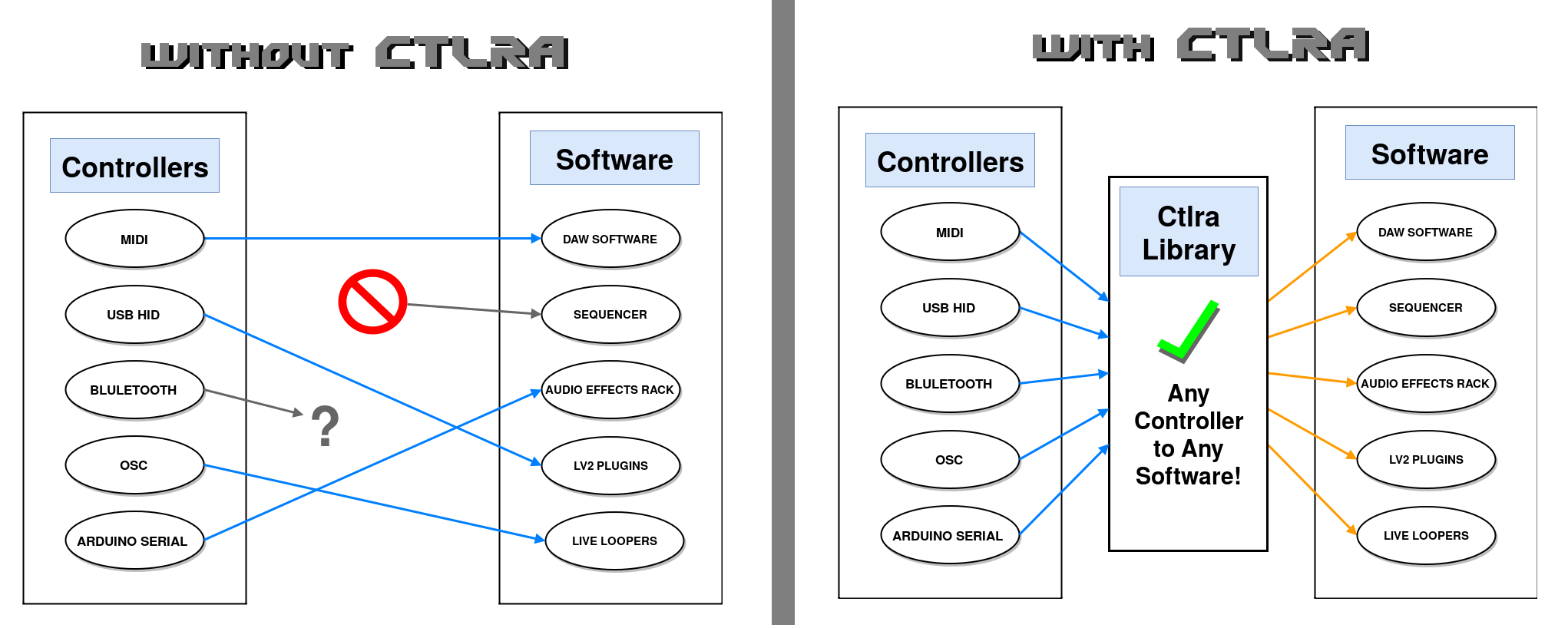
Physical Devices¶
Ctlra allows access to any type of device in theory. The library is currently focussed towards USB HID devices, as this reflects the current industry trend of creating powerful music-oriented controller devices.
In order for a device to be supported, a “driver” must be implemented. This driver is just plain C code that reads messages from the device, interprets the bits and bytes, and provides the physical changes (eg: button presses) as generic events to the application.
This driver implementation effort must be done once for each device - it simply cannot be avoided. Keep in mind that without the Ctlra library this driver would have to be implemented for device in every DAW! (So by doing this work once in the Ctlra library, we’re really saving effort when we look at the community level.
Software (DAWs etc)¶
In order to use the Ctlra library, DAWs must use the Ctlra library. This is a requirement, and again cannot be easily avoided. Ctlra has been designed to be easy to integrate, however if a DAW really isn’t designed for events, then it could be difficult. Again - this must be done, there is no avoiding it. If the DAW doesn’t support events easily, then that same problem would exists if the DAW wanted to support any device directly without Ctlra. At community level we gain from developers supporting the Ctlra library instead of a specific device, because their effort enables the whole range of Ctlra supported devices.
Mappings¶
Mappings - this is the part that will be done by you - the user of the DAW, and the owner of a Ctlra supported device! What this means is that you “map” (connect) events from the hardware controller, to actions in the software. Before you run away screaming - give me 5 minutes of your time to convince you of the advantages of doing the mappings yourself.
- You will understand exactly how the controller maps to the software
- Every control will do exactly what you want
- Customize the parameter ranges to exactly how you like them
- You will learn about the DAW software you are using
- You will understand how the software works better
- You can share and download others mapping files
These all allow you to better integrate your workflow for your type of music, so you can perform on-stage how you want to. You own the control over your DAW - because you are the person who created the mapping.
Creating a custom mapping¶
OK - the Mappings section above convinced you that creating your own mapping is worth it, great. Now lets get to the details! This section may require some learning, so don’t rush it - be patient, and don’t be afraid to ask for help from a techie friend, or the various mailing-lists and user groups!
Lets start small, understanding the events coming from your hardware device, and gradually work towards integrating your hardware in your DAW. (If you would like to dive right in and map a device to your DAW, please check your DAW for a tutorial or documentation to help you).
Running the “Simple” Ctlra app¶
In order to understand the hardware you are working with, we will run the simple application, which comes with the Ctlra library. This application does nothing, only prints out the names of the event that is sent when you press a specific button or move a control on the hardware.
Todo
Write a detailed section on running the simple app, checking if there is a supported device found, and then showing the user how to actually get events running in a terminal.
Simply A Single Event¶
This section will show you how to identify a single event from your hardware controller, and then “act” on specifically that control. This is the basis for mapping each and every control for the whole physical device. If you are not familiar with programming basics, give yourself time here. It is not insanely difficult - but it does take a little time to understand.
IGNORE the first two lines. They’re complicatied, and NOT the core of what we’re looking at here!
void only_one_event_func(struct ctlra_dev_t* dev, uint32_t num_events,
struct ctlra_event_t** events, void *userdata)
{
// Get the first available event
struct ctlra_event_t *e = events[0];
if(e->type == CTLRA_EVENT_BUTTON &&
e->button.id == 1) {
// This code *ONLY* runs when we have a button press of the
// button identified as button #1 on the hardware!
printf("Whoooo Button #1!\n");
}
}
The above “function” (chunk of code) is valid and will select only the
button press of the control marked as physical button #1. The first two
lines are details, and not require to understand right now. The important
parts are understanding that the ctlra_event_t represents the event
itself, and the name of that event is e.
When we type e->type, we are saying “take the event, and look at the
type”. The most common event types are BUTTON and SLIDER. Similarly,
e->button.id takes the event, examines the “button” part of the event,
and tells us the ID of the button.
Multiple Event Types¶
The above is the very smallest simplest way of dealing with an event - it does not scale well to complex controllers! In order to write a complex mapping with > 40 buttons, and > 10 sliders, we need a better approach.
Todo
Write a section on handling multiple event types here
Writing Feedback Mappings¶
Feedback to the device (LEDs, motorized faders etc), is done approximately the same as the input mappings as described in Simply A Single Event above. The main difference is that now we read a value (known as the “state”) from the DAW (is Record enabled?) and want to show that value on the hardware.
First of all, we must decide on the state. Then we must write that state to the device, targetting the correct LED or light.
Todo
Write a section on how to write a feedback binding, with simple example for a LED based on a static assigned int?
Conclusion¶
Ctlra is a library to enable powerful interactions beween software and hardware controllers. It is designed to allow “techie-musicians” customize and change the mappings from the physical controls to the software in the way that lets them do the coolest and most crazy stuff!
PS: If you’re not a techie musician, check if there is a local computer club, or community who are interested in programming - it is likely that they could help you if you find the mappings too technical.